|
| Q-Doctor |
| |
 |
| |
| With Q-Doctor, geometric healing comes to Q-Checker and is enabled within CATIA V5. |
| |
| Q-Checker always offered to easily repair many errors with a single click on a healing button, but never modified geometry. Elements were put on the right layer, in show or no-show, renamed according to CAD methods and standards. To support users even better, Q-Doctor – as a new component of Q-Checker - allows healing geometry. The original feature geometry remains unchanged, but a new healing feature is added to the model, containing the entire feature geometry, including one or more healings. |
| |
| With Version 2.14 Q-Doctor is available |
| |
| How does it work: |
| |
- Q-Checker finds erroneous geometry
- If possible Q-Checker offers a healing
- Faulty features are set to hide (optional)
- An healing feature is generated and added to the feature tree
|
| |
| Q-Doctor is a part of the Q-Checker standard installation - the product can easily be unlocked with an additional license key. |
| |
| Q-Doctor Demo: |
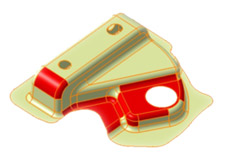 |
| |
| Currently available healing possibilities: |
| |
- Surfaces
- Tiny Surface [G-SU-TI]
- Narrow Surface Segment [G-SU-NA, G-SU-RN]
|
| |
- Face Edges
- Tiny Face Edge [G-ED-TI]
- Tiny Face Edge Segment [G-ED-TI]
- Self-Intersecting Face Loop [G-LO-IS, G-FA-IS]
- Large Face Edge Gap (G0 Discontinuity)
|
| |
- Faces
- Tiny Face [G-FA-TI]
- Narrow Face [G-FA-NA, G-FA-RN]
|
| |
- Shells/Volumes
- Large Face Gaps (G0 Discontinuity) [G-SH-LG]
- Non-Tangent Faces (G1 Discontinuity) [G-SH-NT]
|
| |