 |
| A Tool for Human Simulation and Rapid Scenario Generation |
Organizations world wide, from US Army to Sony Corporation use Human Simulation techniques. Di-Guy is the leader in Human Simulation and is widely used for ground and urban combat training, flight deck training, mission planning, architectural walk-throughs, law-enforcement training and urban visualization.
DI-Guy Scenario is a tool for creating interactive 3D training scenarios with life-like human characters. Its graphical user interface lets you work directly in the 3D scenario to create, place and control realistic people and vehicles. Once you have created scenarios, you can run them immediately in Di-Guy Scenario, or export them to run on high end computers. |
| |
| HOW DI-GUY SCENARIO WORKS |
| |
| Step1: Load Terrain Model |
| |
Start by loading a terrain model – the physical environment – in which to create the scenario. Di-Guy uses industry standard OpenFlight databases

|
| |
| Step2: Select Characters and Equipments |
| |
Point and click on menus to select characters, their appearance, equipment and other physical details. Di-Guy Scenario’s extensive character and appearance libraries include a wide variety of soldiers and civilians.
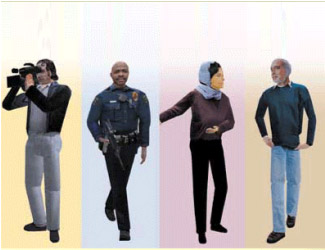
|
| |
| Step 3: Place Characters and Define Behavior |
| |
Working directly in the scenario, you can “blitz” characters into the screen. Click and drag to create a path or assign an action. Add decision logic to make behavior reactive.
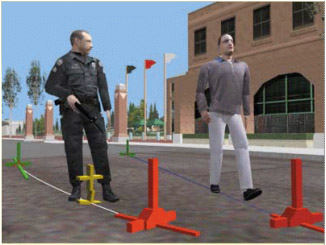
|
| |
| Step4: Run the Scenario |
| |
Let the scenario unfold automatically, or take control of entities and operate them interactively with a joystick. View the scenario from any point of view, including a character’s, and change at any point in time. Sane the scenario, revise it, or load a new one.

|
| |
| DI-Guy Scenario has everything one needs to create complete 3D scenario: |
| |
- Wide selection of approximately 100 human models
- Vehicles and props
- More than 2000 motions
- Advanced real-time motion engine
- Decision logic to control entity behavior
- Real-time viewer
Di-Guy Scenarios advanced capabilities allow users to develop scenarios with the most sophisticated human simulation available. A graphical wizard helps the user to quickly program characters to respond to events and other entities in the environment. One can define the behavior of a group of characters by designating a “leader” for them to follow. Once the scenarios are created, it can be incorporated with an ongoing exercise through the DIS/HLA option. One can use a joystick to “drive” individual characters about a scenario and view the scene from their perspective.
The software automatically coordinates the character’s stepping and the motions of its eyes, head, and torso. Advanced morphing shows a range of emotional expressions and moves the mouth to synchronize with speech.
Di-Guy Scenario’s GUI is ideally suited to creating scenarios and controlling the placement and behavior of the character in detailed urban environments, including in and around MOUT sites, on the floors of multiple-elevation structures, and in tunnels.
EDS Technologies with its vast experience in real-time visual simulation area offers Di-Guy to Indian customers to add life-like human characters to real-time 3D simulations. Contact marketing@edstechnologies.com for
more details |
| |
| |
