| |
|
| Tips and Tricks: |
| THREAD REPRESENTATION IN DRAFTING FOR SYMMETRY PART |
| |
- Create a New CAT Product.
- Insert a New Part.
- Create a Simple Pad in the New Part.
- Create a Threaded Hole in the Pad as shown below.
- Go to Assembly Featuresà Symmetry in Assembly Design Workbench.
- Select a plane for symmetry and Part for Symmetry. We will get the below mentioned result
|
|
| |
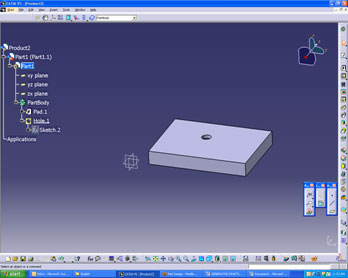 |
| |
|
|