| VR-Forces 4.0.4 and earlier Move to tasks let you specify that an entity move directly to the destination or plan a path that used road features, if available. Those options are no longer available in one task. There are now three Move to tasks: Move to (Direct), Move to (On Roads) and Move to (Plan Path). Move to (Plan Path) is a scripted task. It combines Move to (Direct) and Move to (On Roads) in a Lua script to provide path planning. Let’s see how these tasks work. |
| |
 |
Figure 1.
Figure 1 shows how an entity will move given the Move to Waypoint (Direct) task. As you would expect, it moves directly to thewaypoint without regard to the road network.
|
| |
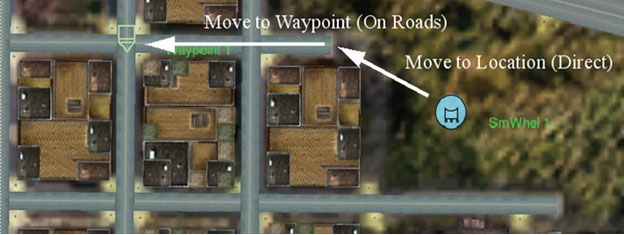 |
Figure 2.
Figure 2 shows a Move to Waypoint (On Roads) task. Given this scenario, the entity will not move at all, because it is too far from a road to start a road movement task.
|
| |
 |
Figure 3.
Figure 3 shows how the entity moves given the Move to Waypoint (Plan Path) task. It moves to the nearest point on a road and thenmoves to the waypoint. You will see that this is not the most direct way to move to the waypoint and still use roads. (Note: VR-Forces4.0.4 would choose the same path for the entity.)If you want the most direct movement you would have to tell the entity to Move to Location (Direct) and give it the endpoint of thenearest road, then give it Move to Waypoint (On Roads) for the rest of the trip (Figure 4).
|
| |
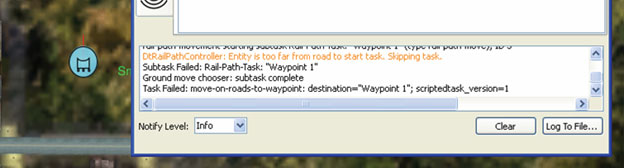 |
Figure 4. |
| |