| |
| Installation |
 |
A new "massive deployment" installation option has been implemented.
This option simplifies the deployment of Trace Parts across a corporate network. The administrator defines all the Trace Parts installation settings (paths, CAD formats, catalogs), and then all that users need to do is launch the installation program from their workstation and Trace Parts will be installed without any additional action required.
|
| |
| Application |

- If you intend to use Trace Parts on a PC on which several CAD programs (supported by Trace Parts – see further on) are already installed, Trace Parts automatically selects the correct CAD format.
- 2D viewer: possibility of displaying the part's origin and orientation in Trace Parts and the model.
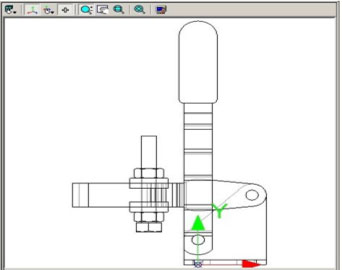
- 3D viewer: possibility of displaying the part's origin and orientation in Trace Parts and the model.
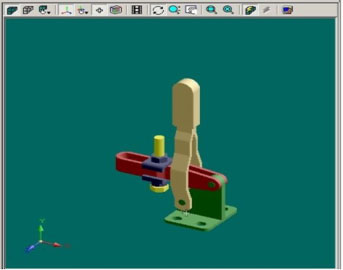
- Users can now define either a local or network CAD file repository (='Vault'), in which Trace Parts will look prior to each insertion request to check whether the file to be generated already exists.
1. If a file with the same name does not already exist, a file containing the part will be generated and the component will be inserted into the CAD software
2. If a file with the same name already exists in the folder:
Trace Parts either copies the file to the working folder defined in the configuration, or
Trace Parts simply creates a link directly between the current assembly and the file stored in the shared folder
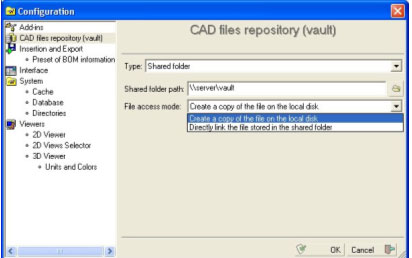
- File names can now be forced to upper-case or lower-case via the Trace Parts configuration panel. This option allows for greater compatibility with PDM software.
- Technical documentation is accessed over the Internet and no longer via a local installation (providing users with more hard drive space and the guarantee of access to the latest up-to-date documents).
|
| |
| New features relating to specific CAD software: |
| |
AUTODESK
- Interfacing with the Autodesk Vault PDM software
CATIA
A new method of inserting components directly in CATIA V5, which is especially more productive for large assemblies: users choose the CATIA 'Product' into which they want to insert the Trace Parts part and then the insertion point.
- When inserting a component into an assembly, you can choose the type of insertion in CATIA: insertion as an INTERNAL component or an EXTERNAL component.
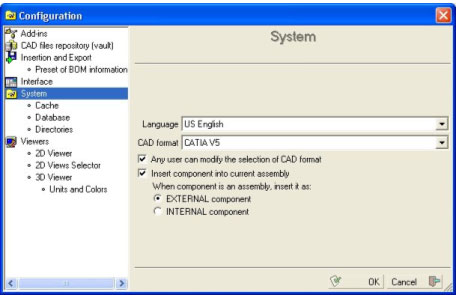
|
SOLIDEDGE
Users can now store their own components in Trace Parts and reuse them in other assemblies. A specific licensing option is required to add parts to the Trace Parts library (please contact our sales department for further information).
SOLIDWORKS
Users can now store their own components in Trace Parts and reuse them in other assemblies. A specific licensing option is required to add parts to the Trace Parts library (please contact our sales department for further information).
When inserting, you can now choose the insertion point.
Interfacing with the PDMWorks PDM software.
|
| CAD |
| |
The full list of compatible CAD software and formats with each Trace Parts version is available on the Internet at the following address: http://www.traceparts.com/form/TPSupport_en/compatibility.asp.
- Support of Alibre Design v8.2 with direct insertion
- Support of AutoCAD 2006 and AutoCAD Mechanical 2006
- Support of CATIA V5 R15 and CATIA V5 R16
- Support of Inventor 10 and Inventor 11
- Support of Mechanical Desktop 2006
- Support of Pro/ENGINEER Wildfire 3.0
- Support of Solid Edge 17 and Solid Edge 18
- Support of SolidWorks 2006
- Support of Thinkdesign 2005
- Support of TopSolid 2006
EDS Technologies has an exclusive partnership with TraceParts to market, sell and service the product in India. For more details please contact marketing@edstechnologies.com
|
